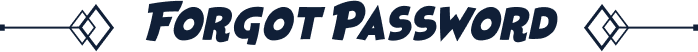Roulette Guide
27 Mar 2021
Tutorial Roulette
1. Klik ikon Profil pada website
2. Lanjutkan dengan klik Roulette
3. Klik pada Ikon “Buy Ticket”
4. Scroll ke bawah dan masukkan kode dan serial number voucher
5. Klik pada Ikon “Play” untuk memulai bermain Roulette
6. Klik di tombol Start untuk memulai putaran Roulette
7. Hadiah yang anda dapatkan akan muncul di sebelah kanan Roulette
8. Semua hadiah yang di dapatkan akan di proses dan di kirim sehari sekali setiap hari kerja.
9. Item Akan dikirim kepada karakter dengan level tertinggi yang terdaftar di dalam Username.
- Hadiah dapat diambil pada NPC Treasure Exchange.
Webshop Coin Recharge and Shop Guide
1. Click the “Profile” icon on the website
2. Continue by clicking “Roulette”
3. Click on the “Buy Ticket” Icon
4. Scroll down and enter the voucher code and serial number
5. Click on the “Play” Icon to start playing Roulette
6. Click on the Start button to start the Roulette spin
7. The prizes you get will appear to the right of the Roulette
8. All prizes received will be processed and sent once a day every working day
9. Items will be sent to the highest level character who is registered in the Username.
10. Items to be retrieved from [NPC] Treasure Exchange
10. Items to be retrieved from
Latest News
ALO Webshop Big Discount 3 [December 2025]
2025-12-16 11:42:17The Merchant's Gears Barter Up (18/12/2025)
2025-12-16 11:38:21Arcadia Webshop Update - 2012 Virgo Lucky Bag Set
2025-12-16 11:36:22Pengumuman Pemenang Angel’s Might & Wind Element Deal!
2025-12-09 11:39:35ALO Webshop Big Discount 2 [December 2025]
2025-12-09 11:35:59